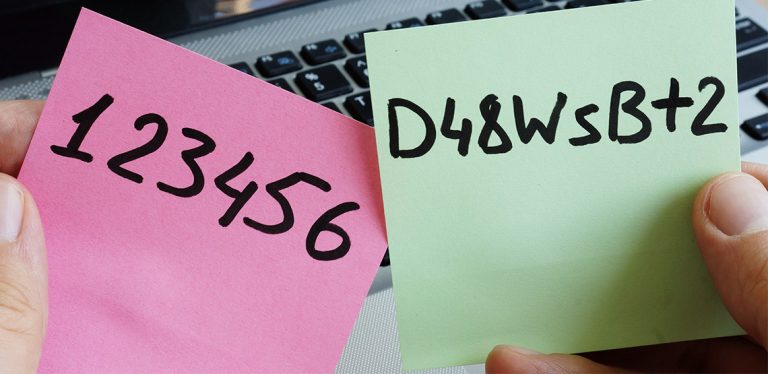Keep Your Accounts Safe
Passwords are an inescapable fact of daily life. It’s hard to think of a service in today’s day and age that does not require one. Passwords provide us with safe and secure access to our many accounts.
The threat that hacking and cyber-attacks pose is serious. Losing access, getting your identity stolen or losing vast sums of money — these are credible dangers.
Most people don’t have the knowledge, time or patience to practice proper password safety. And even those who do can benefit from using a password manager. Here is a quick look at some of the best password managers available.
Best Free Password Manager
LastPass is one of the more well-known password managers. That popularity didn’t come about by chance — this is a password manager that combines strong features with usability and convenience. LastPass has been an industry leader for over a decade.
Lastpass’s most notable features are the password strength report option, two-factor authentication and password synchronization. Not all free password managers can give you a look at how strong your passwords are. The addition of two-factor authentication makes the entire system much more secure, and password synchronization means that using this software across multiple platforms is easy.
Lastpass also offers extensions for web browsers, including Chrome, Firefox, Microsoft Edge, Safari and Opera. An automatic form-filling feature takes the hassle out of all online logins, but will also warn you when you visit known malicious “phishing” websites.
It’s a fantastic piece of software. If you don’t already use a password manager, there is no excuse not to download LastPass. It can give you a lot of versatile protection, completely free of charge. This is the best free password manager, by far and hands down.
Best Password Manager for iPhone
iPhones, Mac computers and Apple products in general are renowned for their great built-in security systems. iPhone owners can use Safari’s built-in password manager, which provides a good surface level of protection. But cyber-security is a high-stakes affair. No matter how good the built-in systems might be, you should reinforce them.
1Password is a password manager that's design choices, user interface and ease of use make it a perfect match for iPhones. Two-factor authentication, an alert system for security breaches affecting websites you visit, secure notes with attachments and an auto-fill form feature will help keep you safe. This program covers all bases — its functionality is that of a versatile, holistic security system.
1Password also features cross-platform support, allowing you to use it with your other devices. The unique travel mode option allows you to store all of the personal data you have on your iPhone in your 1Password vault. When you reach your destination, simply turn it off, and the data is back where it should be. With the recent news about a worrying trend of phone checks at border crossings, this feature can prove to be very useful.
Best Password Manager for Android
Keepass2Android is the best-reviewed password manager for Android phones. It is part of the popular open-source KeePass program.
Keepass2Android can store your passwords either locally or using Cloud technology. In both cases, AES-256 encryption and your master password ensure maximum security.
This program also allows you to have multiple password databases. This is a tremendous contingency and backup feature. It also has its own keyboard, allowing you to bypass the clipboard, which is notoriously vulnerable to password sniffers.
The quick unlock feature allows you to make easier use of a strong master password. Strong passwords have over 10 characters, both uppercase and lowercase, and include numbers. Memorizing that can be difficult. You can open your database just by typing the last three characters. This might seem like a security risk — but if an error is made, everything becomes locked down until you enter the full password.
It’s a bit more hands-on than most programs, and setting it up takes time. The plethora of configuration options can seem daunting and intimidating, but once you master them, you will be able to use one of the strongest password managers in the world.
Best Password Manager for Windows
Dashlane has consistently stayed on the cutting edge of cyber-security for a long time, and each new update is full of meaningful improvements.
The ability to get a coherent, simple overview of all of your passwords and the overall state of your security is invaluable. Windows is the platform that can benefit the most from that, and leverage that feature to its full potential — after all, the vast majority of passwords are stored on desktop computers.
Dashlane can automatically change multiple passwords at once after a set amount of time, so you don’t have to do it manually. The password generator will ensure the new passwords are strong — that’s one less issue to worry about.
You May Also Like:
Related Search Topics (Ads)
If you don’t use the password generator, Dashlane will warn you if you’re using the same password for multiple purposes. The dark web monitoring feature will alert you if any of your information has been subject to a data breach.
The Secure Notes feature allows you to save important pieces of text. Receipt Capture will log all of your purchases, along with their details, and take screenshots whenever you make a purchase online. This can be quite useful if you run into any issues with online shopping.
Best Password Manager for Mac
Mac users can make use of Apple’s built-in, free password management app Keychain Access. In an overwhelming majority of cases, used in tandem with iCloud sync, it will be sufficient. Keychain allows you to store passwords, logins, credit card information and even encrypted disk images. As per Apple’s standard, it’s intuitive and easy to use, combining good features with user-focused design.
Keychain may be the simplest solution, but it’s not always the best one. It offers basic functionality, but if you don’t use Safari for browsing, or if you switch between an Apple and Windows computer regularly, it is not the program for you. It’s not compatible with other browsers or Android phones — which means you'll need a password manager that protects all the devices that you use.
There is an important point to be made here — even if Keychain meets your needs, consider other options. The previously mentioned 1Password, which is the best password manager for iPhones, also works extraordinarily well with Macs.
If you prefer an open-source solution that doesn’t use Cloud technology for storage, check out KeePassXC. It does have a dated interface but is compatible with all web browsers and iPhones, and stores your passwords locally.