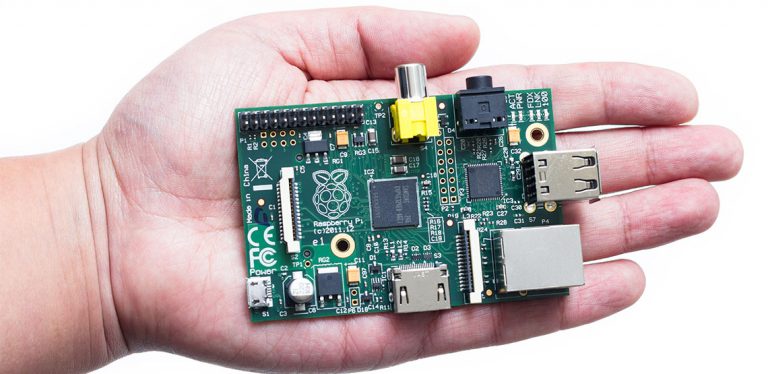Your New Favorite Dessert
The Raspberry Pi is a computer that plugs into your TV and uses a keyboard. It’s only the size of a credit card, but its capabilities are surprising. It can be used for many things your laptop computer does, such as playing games, browsing the internet, word processing and building spreadsheets.
Originally developed to promote the teaching of basic computer science at schools and in developing countries, the low-cost Raspberry Pi sells outside its target market for use in other fields such as robotics.
By July 2017, sales had reached almost 15 million units. The Raspberry Pi does not come with peripherals such as a mouse, keyboard, or monitor. It runs on the Linux operating system, but some non-Linux systems run on the Pi, such as RISC OS. Some people even use Raspberry Pi to design their own operating systems.
Fun Projects You Can Do with Your Raspberry Pi
Make a Pi Case out of an Altoids Tin
Make your new Raspberry Pi a funky little case by using an Altoids mint tin. You will need one Raspberry Pi computer board, one Altoids tin, one plastic gift card, a pair of tin snips, and one Dremel or small drill. First, drill a hole in the front, bottom-left corner of the tin for the Pi’s LED corner. Then, using your tin snips, cut out a larger area on the left of the tin for the ethernet and USB ports.
Then, drill holes in the front side of the tin for the RCA and audio jacks. The hole for the RCA jack will include part of the tin’s lid. Now drill holes in the right side of the tin to accommodate the power jack and SD card. The next step is to drill a hole in the back/hinge side of the tin for the HDMI port.
Next, to insulate the bottom of the tin, drop in a plastic gift card. Begin to install the board by angling it into the tin so that the RCA jack goes through its hole first. Now drop the HDMI side of the board into the tin. Then, plug in your SD card, video (RCA or HDMI), audio, Ethernet and USB (keyboard and mouse) plugs.
Now it’s time to plug in power. At this point, the LEDs should light up. You can access the GPIO pins by opening the lid of the tin. For WiFi, free up one USB port by using an Apple aluminum wired keyboard and plug a mouse into the keyboard instead of the Pi. With a WiFi USB dongle, you can disconnect the ethernet cable.
Go Solar
You can run your Raspberry Pi off solar energy, which is, well, free! You will need a solar panel with a built-in control or regulator, a car power socket, a USB car power adapter, a 12V 1.3 amp-hour battery, and some wire. The first thing to do is to connect the wire to the car power adapter and then to the battery.
The battery should last about five hours, but you could use a bigger battery or wire two batteries in parallel to get the charge to last longer. Next, plug in the USB power adapter. Connect the solar panel to the battery and point it at the sun. Now your Pi will power up, simple as that.
Turn Your Pi into a 10” Tablet
You can even turn your Raspberry Pi into a touchscreen tablet. To do this, you will need a 10” capacitive touchscreen and an HDMI-LVDS converter. You can purchase the full kit from Chalkboard Electronics and then construct it using the instructions shown in this YouTube video.
You May Also Like:
Related Search Topics (Ads)
Automate Your Home
You can even use your Raspberry Pi to automate your home. The new product PiFace connects to your Raspberry Pi and allows it to detect switch states from a door sensor, a pressure pad, or any number of other switch types.
The possibilities for home automation are virtually endless, and the result could be a fully-automated house that does what you tell it!
Play Minecraft
Everyone’s crazy about Minecraft. The remarkable thing is that you can use your Raspberry Pi to play it. To download the Pi version of Minecraft for free, simply go to Minecraft.net.
Build a Supercomputer
Well, if one Pi isn’t enough, why not use multiple Pis to build a Supercomputer? Follow these instructions from the University of Southampton to make a Raspberry Pi Supercomputer.
Build a Weather Station
This would make a great science project for school, or just be something fun to do. You will need a Maplin-bought USB Wireless Touch Weather Station to attach to your Pi. The Raspberry Pi will then be able to log the relevant weather details. Check out this DragonTail mapping tutorial for details.
The Benefits of Doing Raspberry Pi Projects
Experimenting with your Raspberry Pi can have many benefits, and because it has a low cost, it is ideal for product development.
For the price of an alternative, you could purchase several PIs and grow your business significantly. If you experiment with it by doing home projects, you will soon learn how useful this little gadget can be.
One way your Raspberry Pi can help your business is by computer troubleshooting. Just adding a basic LCD touchscreen and battery (see above) will allow you to do things such as check for IP connectivity, for example.
You could even use your Pi to test for information security. To do this, couple it with network-penetration software and allow it to find weaknesses in your company’s systems.
This little single-board computer can even be used as a small, simple server for low-traffic sites. It couldn’t handle high traffic volumes, but it’s a great lightweight server. These are just a few of the benefits of owning a Raspberry Pi (or several) and getting to know how it works by completing some fun projects at home.